Custom HTML control to receive JavaScript messages
Implementation of custom iframe control for D365 F&SCM with possibility to receive custom JavaScript messages from its content. For example, D365F&SCM needs to get some information from iframe when the user completes the process on the third-party website/application.
Build class
/// <summary>
/// Defines the design time experience for the VKIframe.
/// </summary>
[FormDesignControlAttribute('VKIframeControl')]
[FormDesignValidContainerControlAttribute(classstr(FormTabPageControl))]
[FormDesignValidContainerControlAttribute(classstr(FormGroupControl))]
public class VKIframeBuildControl extends FormBuildControl
{
str url;
str title;
public void new(FormContainer _container)
{
super(_container);
}
[FormDesignProperty('URL', 'Behavior')]
public str url(str _value = '')
{
if (!prmisdefault(_value))
{
url = _value;
}
return url;
}
[FormDesignProperty('Title', 'Behavior')]
public str title(str _value = '')
{
if (!prmisdefault(_value))
{
title = _value;
}
return title;
}
}
Run time class
/// <summary>
/// VKIframe control
/// </summary>
[FormControlAttribute('VKIframeControl', '/resources/html/VKIframeHTML.html', classStr(VKIframeBuildControl))]
public class VKIframeControl extends FormTemplateControl
{
private FormProperty Url;
private FormProperty Title;
public void new(FormBuildControl _build, FormRun _formRun)
{
super(_build, _formRun);
this.setTemplateId(classStr(VKIframeControl));
this.setResourceBundleName('/Resources/HTML/VKIframeHTML.html');
Url = properties.addProperty(methodStr(VKIframeControl, url), Types::String);
Title = properties.addProperty(methodStr(VKIframeControl, title), Types::String);
}
[FormPropertyAttribute(FormPropertyKind::BindableValue, identifierStr(Url), true)]
public str url(str _url = Url.parmValue())
{
if (!prmIsDefault(_url))
{
Url.parmValue(_url);
}
return Url.parmValue();
}
[FormPropertyAttribute(FormPropertyKind::BindableValue, identifierStr(Title), true)]
public str title(str _title = Title.parmValue())
{
if (!prmIsDefault(_title))
{
Title.parmValue(_title);
}
return Title.parmValue();
}
/// <summary>
/// Applies the build configurations to the run instance of the control.
/// </summary>
/// <remarks>
/// ApplyBuild of the form part control should be called only in formRun::Init() method.
/// </remarks>
public void applyBuild()
{
super();
var build = this.build() as VKIframeBuildControl;
if (build)
{
this.url(build.url());
this.title(build.title());
}
}
[FormCommandAttribute(identifierstr(UpdatePaymentStatus), true)]
public void updatePaymentStatus(str serializedJson)
{
// this method will be also available on the form control level
info('updatePaymentStatus: ' + serializedJson);
}
}
updatePaymentStatus method will also be available at the form control level: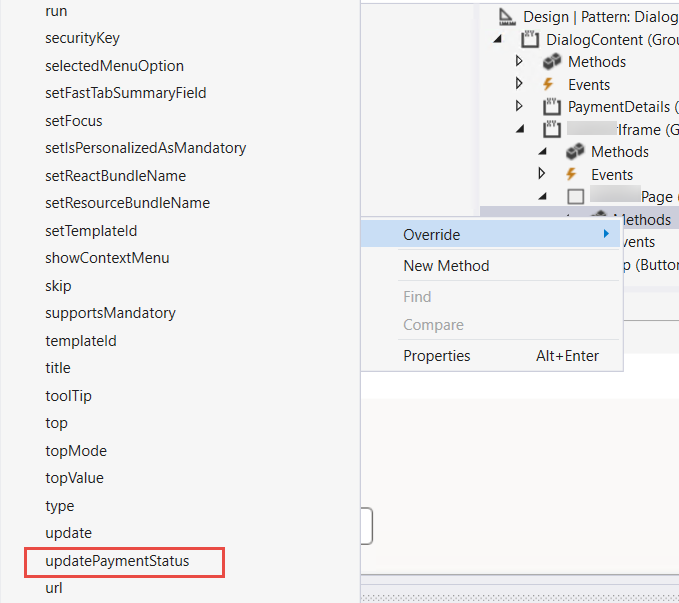
HTML template
<script src="/resources/scripts/VKIframeJS.js"></script>
<div id="VKIframeControl" class="iframeControl fill-width" style="overflow:hidden" data-dyn-bind="sizing: { width: $dyn.layout.Size.available, height: $dyn.layout.Size.available }">
<iframe class="iframeControl-frame" style="border:0px; width:100%; height:100%" sandbox="allow-scripts allow-forms allow-same-origin allow-popups allow-popups-to-escape-sandbox" data-dyn-bind="title: $data.Title"></iframe>
</div>
JavaScript
(function () {
'use strict';
Globalize.addCultureInfo('en', {
messages: {
IFrame_iFrameTitle: "Payment",
}
});
$dyn.controls.VKIframeControl = function (data, element) {
$dyn.ui.Control.apply(this, arguments);
if (data.Url) {
var self = this;
$dyn.bulkObserve({ url: data.Url },
function (changes) {
self.onPropChanged(changes.url);
}, self.Updating, self);
}
};
$dyn.controls.VKIframeControl.prototype = $dyn.extendPrototype($dyn.ui.Control.prototype, {
Url: undefined,
Title: undefined,
init: function () {
$dyn.ui.Control.prototype.init.apply(this, arguments);
if (this.Title === undefined) {
this.Title($dyn.label('IFrame_iFrameTitle'));
}
if (window.addEventListener) {
window.addEventListener("message", this.applyContext(this.onMessageReceive, this), false);
}
else if (window.attachEvent) {
window.attachEvent("onmessage", this.applyContext(this.onMessageReceive, this), false);
}
},
onPropChanged: function (urlChanged) {
var webHostIframe = this.getIFrameElement();
if (urlChanged && webHostIframe) {
webHostIframe.setAttribute('src', this.Url());
}
},
getIFrameElement: function () {
var webHostIframe = undefined;
var iframes = this.element.getElementsByTagName('iframe');
if (iframes && iframes.length) {
webHostIframe = iframes[0]; //There is only one iframe in webHost control
}
return webHostIframe;
},
applyContext: function (Func, Context) {
return function () {
return Func.apply(Context, arguments);
}
},
onMessageReceive: function (event, ui) {
var data = event.data;
if ($dyn.callFunction) {
$dyn.callFunction(this.UpdatePaymentStatus, this, [data], function () { /* executes on success */ });
}
}
});
})();
Resources: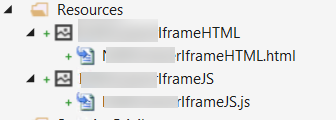
This is how child window (from iframe) can send message:
<html>
<body>
<script>
function clickMe() {
console.log('iFrame: clickMe');
window.parent.postMessage({
'code': 'transIdent',
'paymentStatus': 'Paid',
'amount': 10.56,
'description': 'SO-000405',
'currency': 'GBP'
}, "*");
}
</script>
<a href="javascript: clickMe();">click me</a>
</body>
</html>
Support The Author
If you found value in what I share, I've set up a Buy Me a Coffee page as a way to show your support.
Buy Me a CoffeePost a Comment
All Comments
No comments. Be the first one to comment on this post.
Search
About
DaxOnline.org is free platform that allows you to quickly store and reuse snippets, notes, articles related to Dynamics 365 FO.
Authors are allowed to set their own "buy me a coffee" link.
Join us.

