Manual VS 2022 installation on old D365 F&SCM boxes
- Download and install VS 2022 professional: https://visualstudio.microsoft.com/vs/
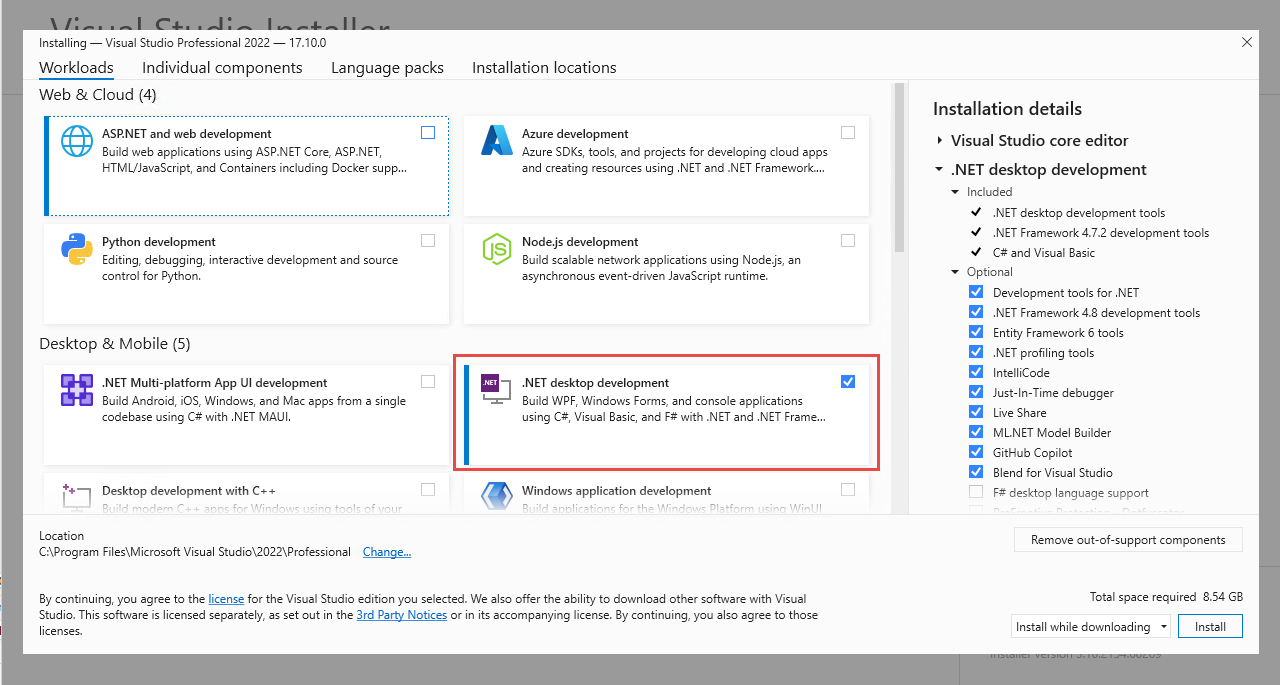
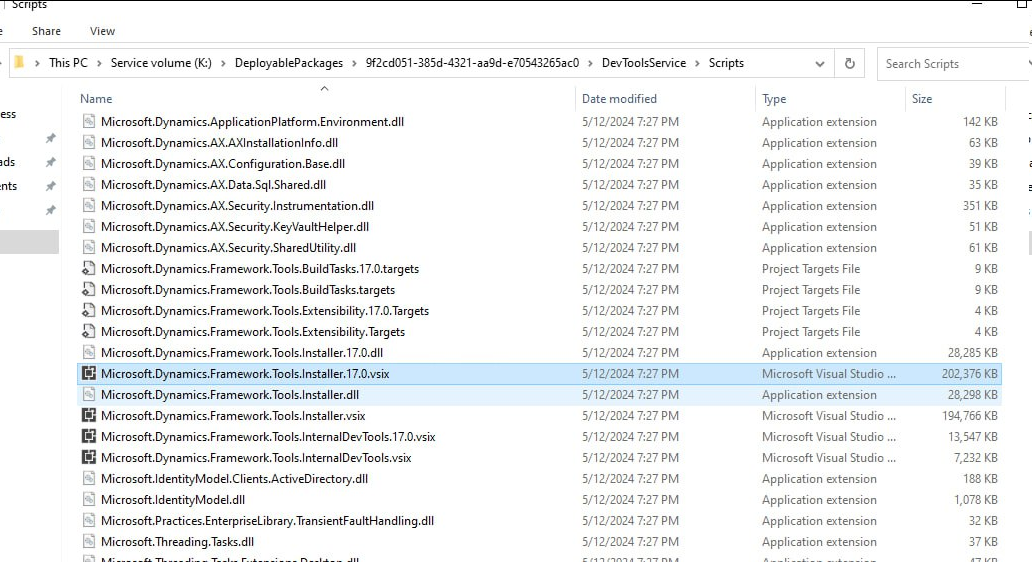
- Following components should be selected:
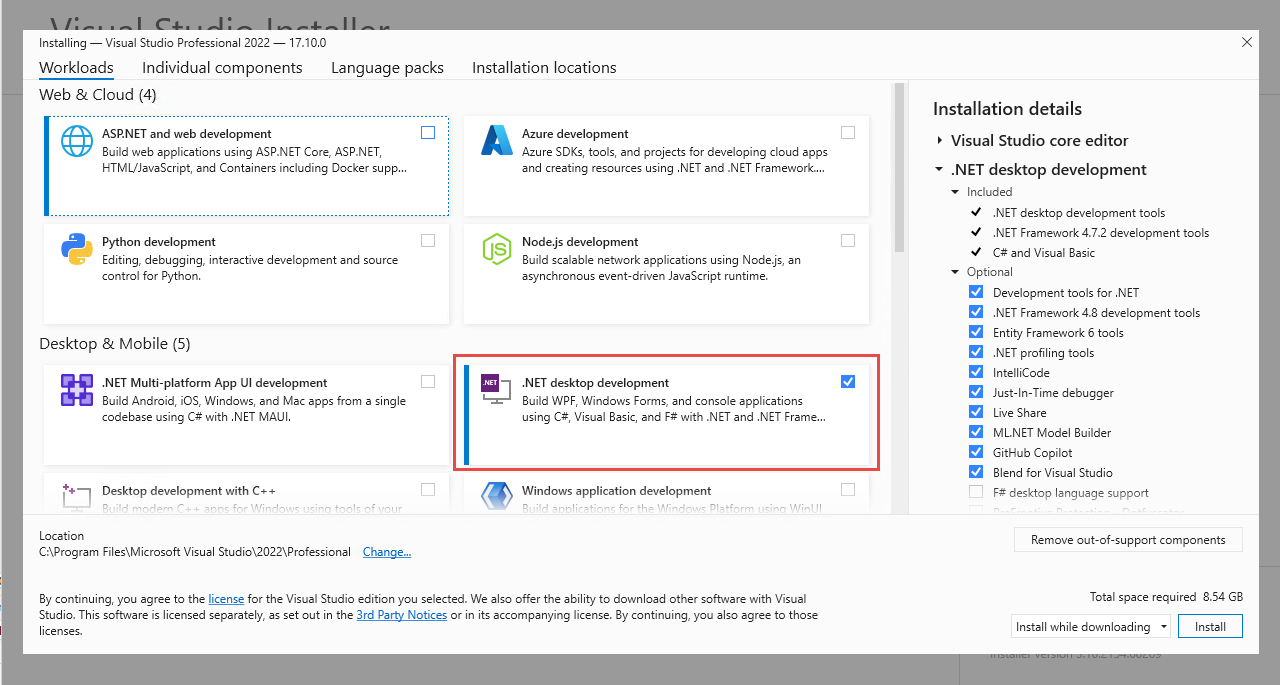
- download any deployable package with binaries (upgrade). Check for K:\DeployablePackages several might already be available on the dev box.
- Open DevToolsService\Scripts from it
- execute file Microsoft.Dynamics.Framework.Tools.Installer.17.0.vsix
- execute file Microsoft.Dynamics.Framework.Tools.Installer.17.0.vsix
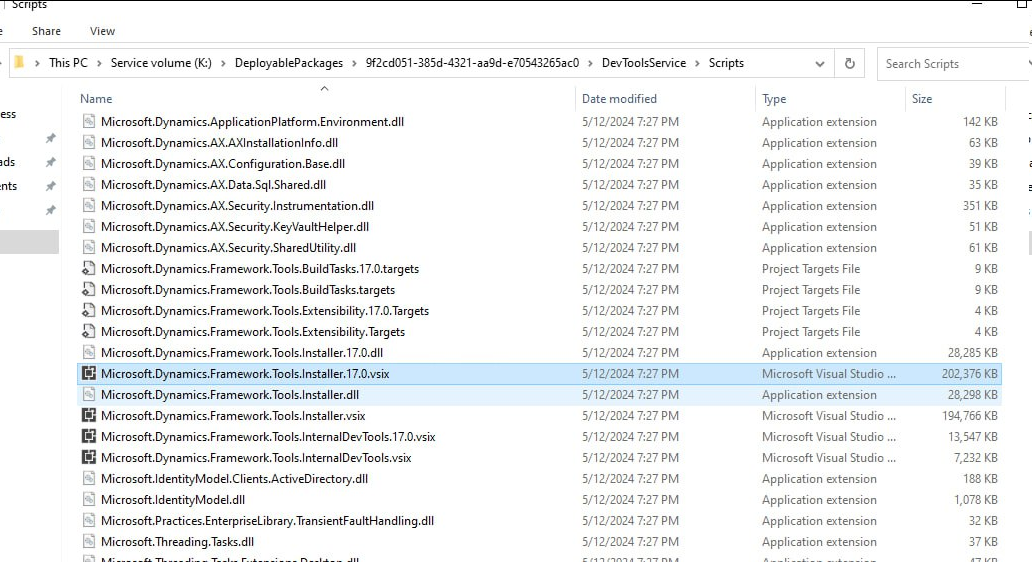
VS 2022 works with files *.17.0.vsix
Also VS 2022 can open old projects, however, it changes one line in the project to (in the end of the .rnrproj file):
Also VS 2022 can open old projects, however, it changes one line in the project to (in the end of the .rnrproj file):
<Import Project="$(BuildTasksDirectory)\Microsoft.Dynamics.Framework.Tools.BuildTasks.17.0.targets" />
In order for VS 2019 to open such a project it needs to be changed back to:
<Import Project="$(BuildTasksDirectory)\Microsoft.Dynamics.Framework.Tools.BuildTasks.targets" />Links:
https://devblogs.microsoft.com/powerplatform/the-visual-studio-2022-add-in-is-now-available-for-dynamics-365-for-financials-and-operations/
Support The Author
If you found value in what I share, I've set up a Buy Me a Coffee page as a way to show your support.
Buy Me a CoffeePost a Comment
All Comments
No comments. Be the first one to comment on this post.
Search
About
DaxOnline.org is free platform that allows you to quickly store and reuse snippets, notes, articles related to Dynamics 365 FO.
Authors are allowed to set their own "buy me a coffee" link.
Join us.

