Add licenses to deployable package (pipeline)
Add licenses to deployable package
- In the relevant branch create the
Licenses folder
- add all required license files to that folder (txt files). If you have a deployable package with licenses you can get txt files from that deployable zip package (AosService\Scripts\License)
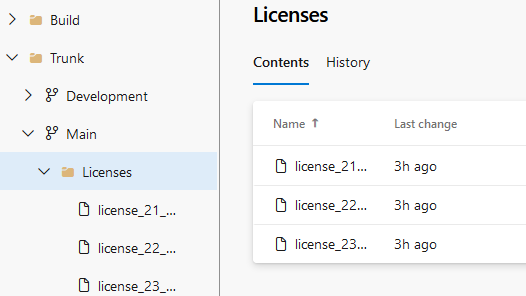
- find the existing "
Add Licenses to Deployable Package" step in the pipeline or add it
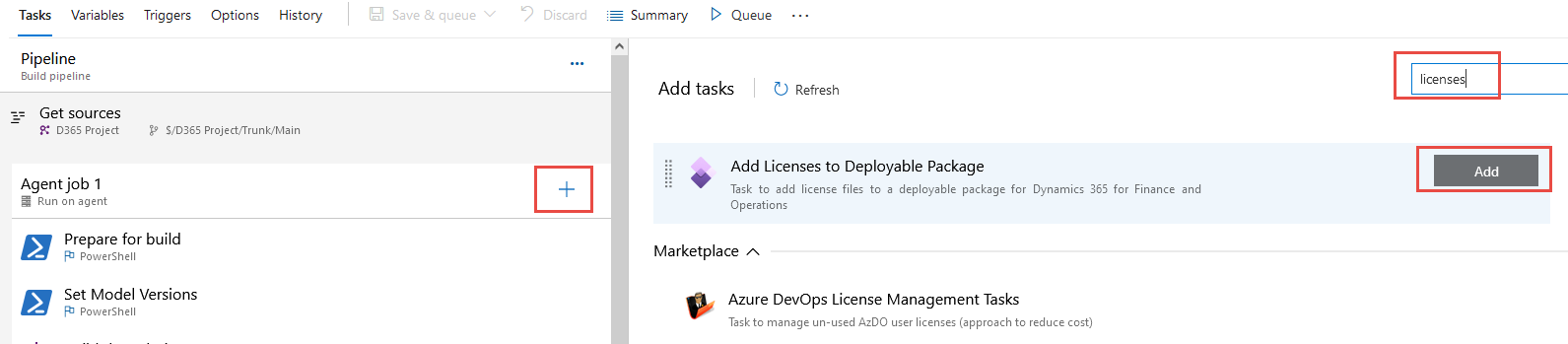
- step should be placed just before Publish Artifact: Packages step
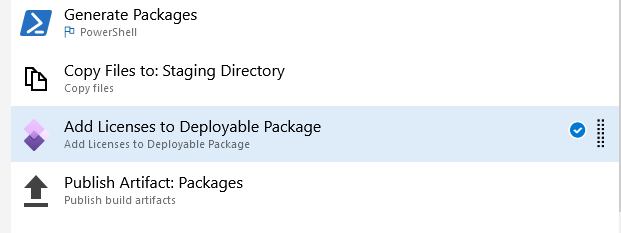
- modify "
Add Licenses to Deployable Package" step
Check workspace mappings (
Get sources step), in this case, it is getting sources directly to
$(Build.SourcesDirectory):
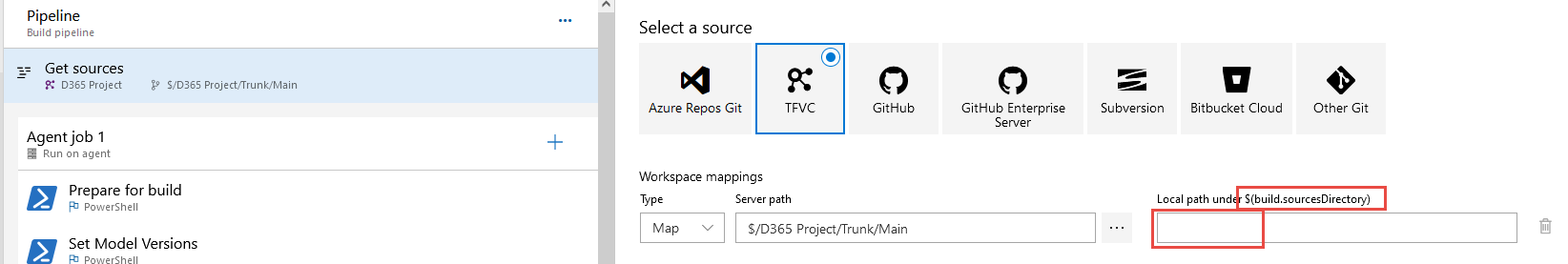
Therefore
Search pattern should be:
$(Build.SourcesDirectory)\Licenses\*.txt
More about
file matching options.
Check
Copy Files to: Staging Directory to identify the location:
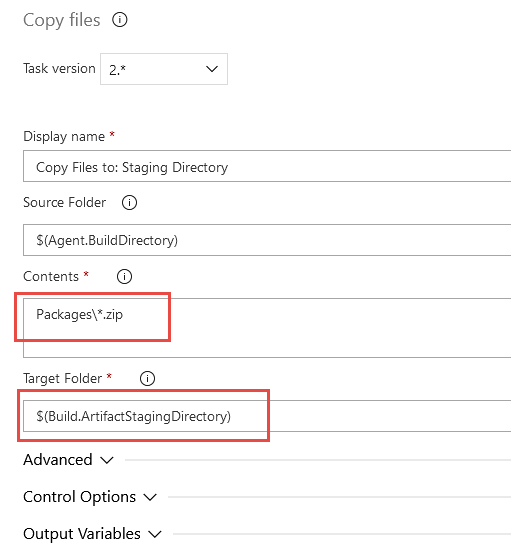 Go to any successful pipeline run details and open
Related/N published
Go to any successful pipeline run details and open
Related/N published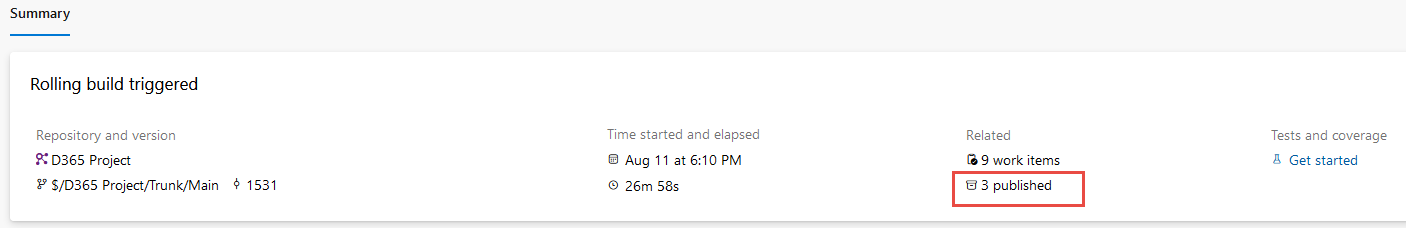
Expand the Packages folder and see the exact package name:
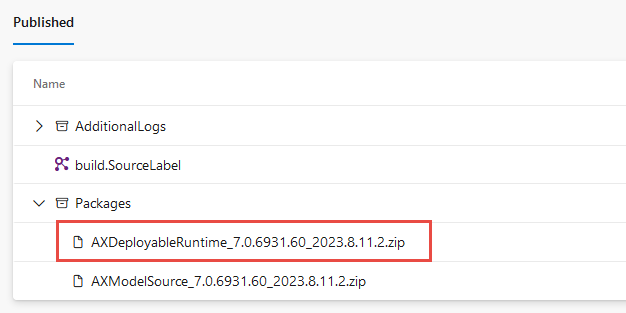
Take note that the file name consists of (separated by underscore)
- AXDeployableRuntime
- Build number of D365 F&SCM platform
- Build number (pipeline)
Set
Filename and path:
$(Build.ArtifactStagingDirectory)\Packages\AXDeployableRuntime_7.0.6931.60_$(Build.BuildNumber).zipFinal look of the Add licenses to Deployable Package step:
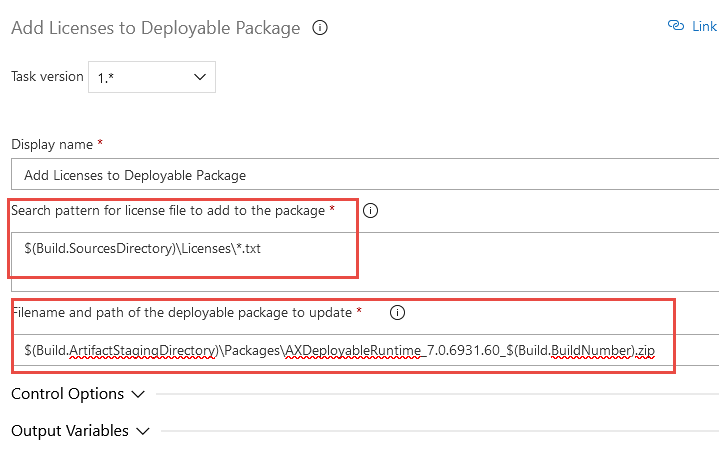
If you want to automate platform build number as well - follow the steps in the end.
- make a test pipeline run and download the prepared zip package, make sure that under AosService\Scripts\License it contains relevant license files
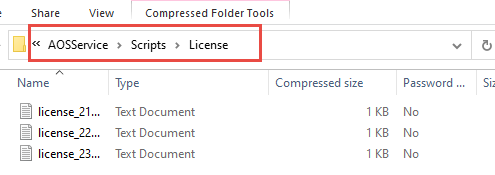
Automate Platform build number
- add new variable
PlatformBuildVersion
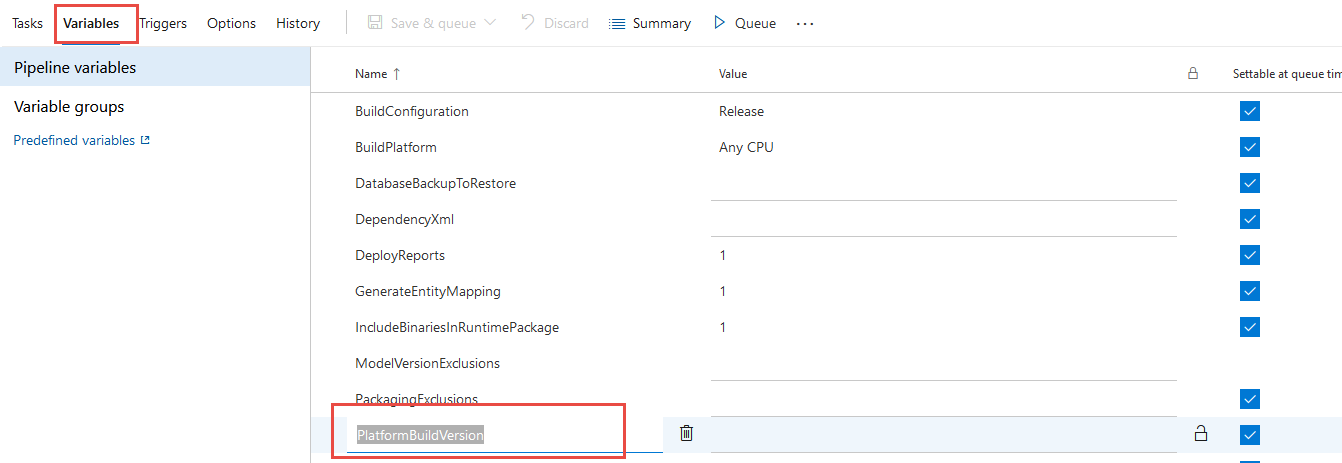
- add additional task
PowerShell and call is "
PowerShell Script - set PlatformBuildVersion"
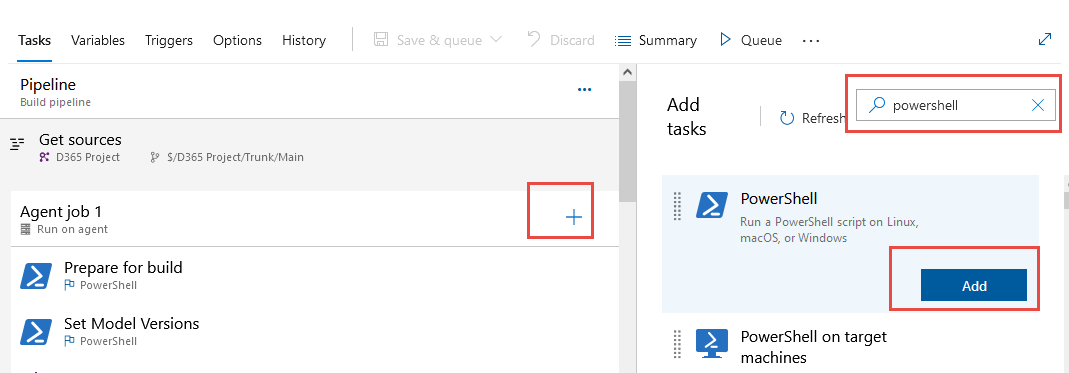
- place step before
Add Licenses to Deployable Package:
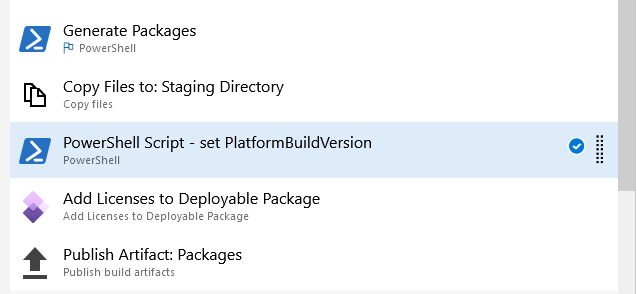
- change step properties:
Switch
Type to
Inline
Script:
Add-Type -Path "K:\AosService\PackagesLocalDirectory\bin\Microsoft.Dynamics.BusinessPlatform.ProductInformation.Provider.dll" [Microsoft.Dynamics.BusinessPlatform.ProductInformation.Provider.ProductInfoProvider] $provider = [Microsoft.Dynamics.BusinessPlatform.ProductInformation.Provider.ProductInfoProvider]::get_Provider(); $PlatBuild = $provider.PlatformBuildVersion Write-Host $PlatBuild Write-Host "##vso[task.setvariable variable=PlatformBuildVersion]$PlatBuild"
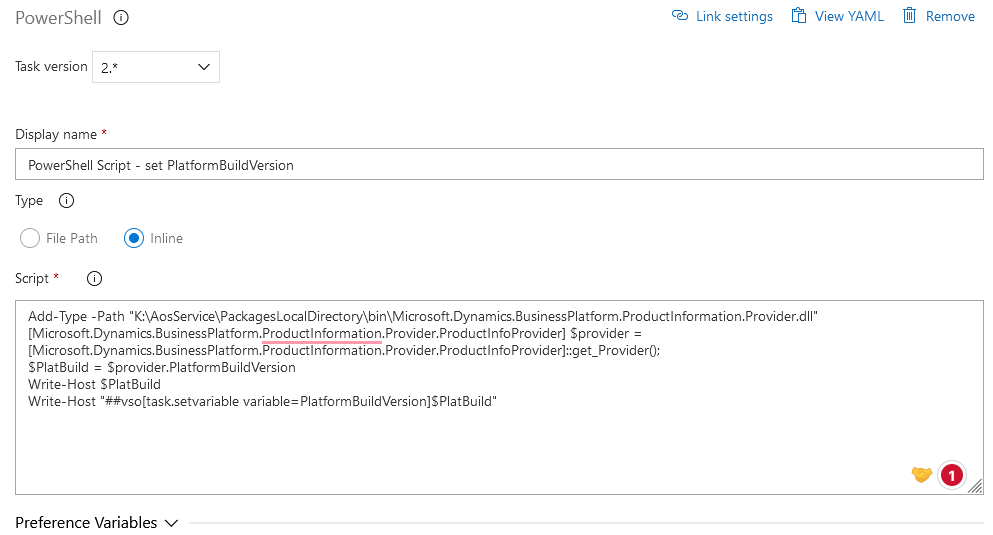
- change
Filename and path property of
Add licenses to Deployable Package step to:
$(Build.ArtifactStagingDirectory)\Packages\AXDeployableRuntime_$(PlatformBuildVersion)_$(Build.BuildNumber).zip
References:
Support The Author
If you found value in what I share, I've set up a Buy Me a Coffee page as a way to show your support.
Buy Me a CoffeePost a Comment
All Comments
No comments. Be the first one to comment on this post.
Search
About
DaxOnline.org is free platform that allows you to quickly store and reuse snippets, notes, articles related to Dynamics 365 FO.
Authors are allowed to set their own "buy me a coffee" link.
Join us.

