D365FO search in lookup by multiple fields
If you want to make a lookup control on your own dialog or form with functionality for searching by more than one field in lookup, you can do it.
For example, let's look at how product search works in multiple fields, we can use the PurchTable form and lookup for the ItemId field which allow searching in the lookup by ItemId field and SearchName field depending on your entered value.
By Item number:
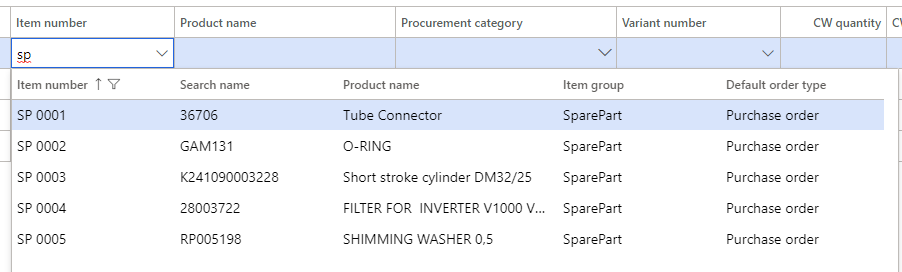
By Search name:
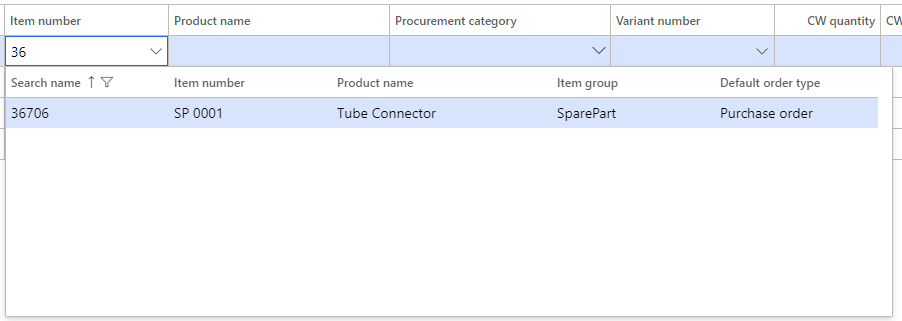
The article was written based on knowledge from Microsoft documentation -> Contextual data entry for lookups - Finance & Operations | Dynamics 365 | Microsoft Docs
For example, let's look at how product search works in multiple fields, we can use the PurchTable form and lookup for the ItemId field which allow searching in the lookup by ItemId field and SearchName field depending on your entered value.
By Item number:
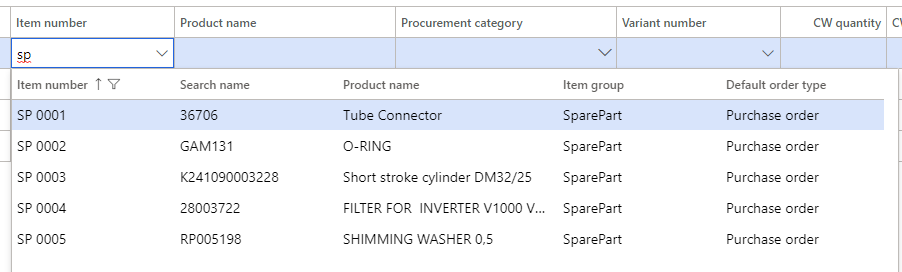
By Search name:
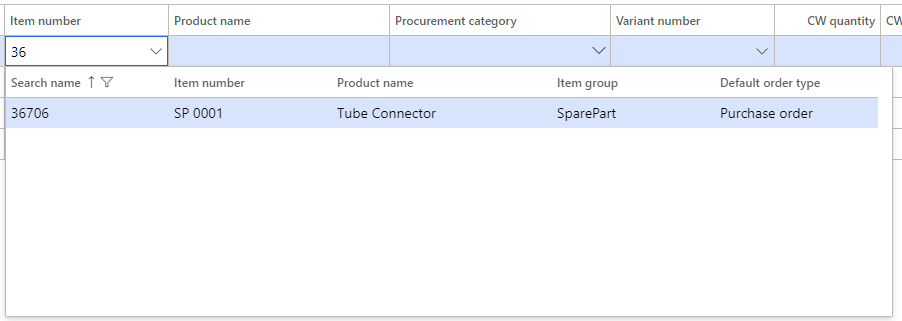
To get the same result for your own needs, we need to override the
lookup and
resolveAmbiguousReference methods
Below is a piece of code for multiple values lookup for an item in dialog control:
Also, we need to create a MyInventItemIdLookup form, which would be a copy of the InventItemIdLookupPurchase form but with a small difference in the run method, where we need to remove the condition of the InventIAmbiguousItemLookupHost implementation. Or you can use the standard purchase form lookup form if you want to add this functionality to your own form, not on dialog, in that caseб you just need to implement the interface InventIAmbiguousItemLookupHost:
Below is a piece of code for multiple values lookup for an item in dialog control:
...public Object dialog(){DialogRunbase dialog = super();dlgItemId = dialog.addField(extendedTypeStr(ItemId));dlgItemId.registerOverrideMethod(methodStr(FormStringControl, lookup), methodStr(MyRunBaseClass, itemIdLookup), this);dlgItemId.registerOverrideMethod(methodStr(FormStringControl, resolveAmbiguousReference), methodStr(MyRunBaseClass, itemIdResolveAmbiguousReference), this);return dialog;}public str itemIdResolveAmbiguousReference(FormStringControl _control) { return FormControlAmbiguousReferenceResolver::resolveAmbiguousReferenceForControl( _control, true, AbsoluteFieldBinding::construct(fieldStr(InventTable, ItemId), tableStr(InventTable)), AbsoluteFieldBinding::construct(fieldStr(InventTable, NameAlias), tableStr(InventTable))); } public void itemIdLookup(FormStringControl _control) { new InventLookup(_control, new Query(), formStr(MyInventItemIdLookup)).run(); }...
Also, we need to create a MyInventItemIdLookup form, which would be a copy of the InventItemIdLookupPurchase form but with a small difference in the run method, where we need to remove the condition of the InventIAmbiguousItemLookupHost implementation. Or you can use the standard purchase form lookup form if you want to add this functionality to your own form, not on dialog, in that caseб you just need to implement the interface InventIAmbiguousItemLookupHost:
[Form]public class MyInventItemIdLookup extends FormRun{public void init(){super();element.selectMode(InventTableExpanded_ItemId);}public void run(){FormStringControl callerControl = SysTableLookup::getCallerStringControl(element.args());boolean filterLookup = false;filterLookup = SysTableLookup::filterLookupPreRun(callerControl,InventTableExpanded_ItemId,InventTableExpanded_DS);super();SysTableLookup::filterLookupPostRun(filterLookup,callerControl.text(),InventTableExpanded_ItemId,InventTableExpanded_DS,new FormControlAmbiguousReferenceResolver(callerControl,AbsoluteFieldBinding::construct(fieldStr(InventTableExpanded, ItemId),tableStr(InventTableExpanded)),AbsoluteFieldBinding::construct(fieldStr(InventTableExpanded, NameAlias),tableStr(InventTableExpanded))),InventTableExpanded_NameAlias,true);}}
The article was written based on knowledge from Microsoft documentation -> Contextual data entry for lookups - Finance & Operations | Dynamics 365 | Microsoft Docs
Support The Author
If you found value in what I share, I've set up a Buy Me a Coffee page as a way to show your support.
Buy Me a CoffeePost a Comment
All Comments
No comments. Be the first one to comment on this post.
Search
About
DaxOnline.org is free platform that allows you to quickly store and reuse snippets, notes, articles related to Dynamics 365 FO.
Authors are allowed to set their own "buy me a coffee" link.
Join us.

