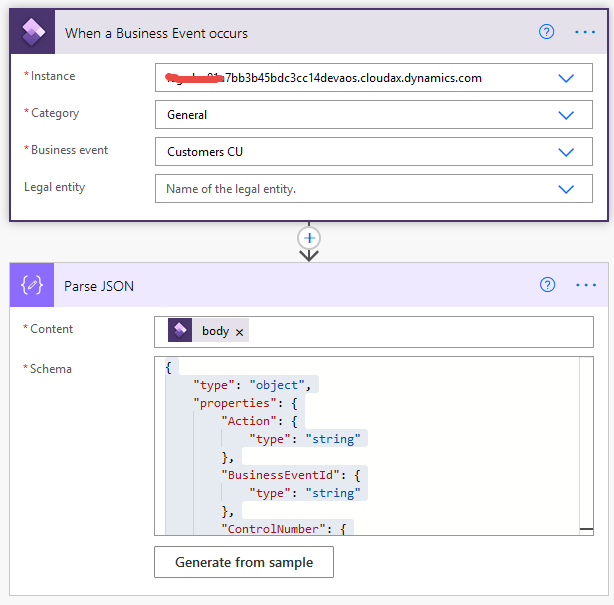Creating new D365FO Business Event
The name should include the noun or phrase that corresponds with theevent, followed by the BusinessEvent suffix.
New business event for Customers.
Main contract class:
/// <summary>
/// This is a BusinessEventContract class for Customer
/// </summary>
[DataContract]
class VKCustTableChangedBusinessEventContract extends BusinessEventsContract
{
SysAppCRUDOperation action;
CustAccount custAccount;
DataAreaId dataAreaId;
private void initialize(CustTable _custTable, SysAppCRUDOperation _action)
{
custAccount = _custTable.AccountNum;
dataAreaId = _custTable.DataAreaId;
action = _action;
}
/// <summary>
/// Create new VKCustTableChangedBusinessEventContract from CustTable and action
/// </summary>
/// <param name = "_custTable">CustTable table</param>
/// <param name = "_action">Action</param>
/// <returns>a new VKCustTableChangedBusinessEventContract</returns>
public static VKCustTableChangedBusinessEventContract newFromCustTable(CustTable _custTable, SysAppCRUDOperation _action)
{
VKCustTableChangedBusinessEventContract contract = new VKCustTableChangedBusinessEventContract();
contract.initialize(_custTable, _action);
return contract;
}
protected void new()
{
}
[DataMember('CustAccount'), BusinessEventsDatamember("CustAccount")]
public CustAccount parmCustAccount(CustAccount _custAccount = custAccount)
{
custAccount = _custAccount;
return custAccount;
}
[DataMember('Action'), BusinessEventsDatamember("Action")]
public SysAppCRUDOperation parmAction(SysAppCRUDOperation _action = action)
{
action = _action;
return action;
}
[DataMember('DataAreaId'), BusinessEventsDatamember("DataAreaId")]
public DataAreaId parmDataAreaId(DataAreaId _dataAreaId = dataAreaId)
{
dataAreaId = _dataAreaId;
return dataAreaId;
}
}
Business event class:
/// <summary>
/// This is a BusinessEvent class for Customer
/// </summary>
[BusinessEvents(classStr(VKCustTableChangedBusinessEventContract),
"Customers CU",
"Event for create, update",
ModuleAxapta::General)]
class VKCustTableChangedBusinessEvent extends BusinessEventsBase
{
private CustTable custTable;
SysAppCRUDOperation action;
/// <summary>
/// Create new VKCustTableChangedBusinessEvent from CustTable and action
/// </summary>
/// <param name = "_custTable">CustTable table</param>
/// <param name = "_action">Action</param>
/// <returns>a new VKCustTableChangedBusinessEvent</returns>
public static VKCustTableChangedBusinessEvent newFromCustTable(CustTable _custTable, SysAppCRUDOperation _action)
{
VKCustTableChangedBusinessEvent businessEvent = new VKCustTableChangedBusinessEvent();
businessEvent.parmAction(_action);
businessEvent.parmCustTable(_custTable);
return businessEvent;
}
private CustTable parmCustTable(CustTable _custTable = custTable)
{
custTable = _custTable;
return custTable;
}
private SysAppCRUDOperation parmAction(SysAppCRUDOperation _action = action)
{
action = _action;
return action;
}
protected void new()
{
}
[Wrappable(true), Replaceable(true)]
public BusinessEventsContract buildContract()
{
return VKCustTableChangedBusinessEventContract::newFromCustTable(custTable, action);
}
}
Extension to CustTable table to trigger insert/update events:
/// <summary>
/// Extension class for Custtable table
/// </summary>
[ExtensionOf(tableStr(CustTable))]
final class VKCustTable_Extension
{
public void insert(DirPartyType _partyType, Name _name,boolean _updateCRM)
{
next insert(_partyType, _name, _updateCRM);
if (BusinessEventsConfigurationReader::isBusinessEventEnabled(classStr(VKCustTableChangedBusinessEvent)) && !CustTable::vkSkipByUserFilter())
{
VKCustTableChangedBusinessEvent::newFromCustTable(this, SysAppCRUDOperation::Create).send();
}
}
public void update(boolean _updateSmmBusRelTable, boolean _updateParty)
{
next update(_updateSmmBusRelTable, _updateParty);
if (BusinessEventsConfigurationReader::isBusinessEventEnabled(classStr(VKCustTableChangedBusinessEvent)) && !CustTable::vkSkipByUserFilter())
{
VKCustTableChangedBusinessEvent::newFromCustTable(this, SysAppCRUDOperation::Update).send();
}
}
/// <summary>
/// Whether to skip sending business event or not
/// </summary>
/// <returns>true to skip sending BE</returns>
public static boolean vkSkipByUserFilter()
{
boolean ret = false;
// Use there real user id, which will be used for integration to avoid triggering update business event when external system updates the entity
if ('Admin' == curUserId())
{
ret = true;
}
return ret;
}
}
Configuration:
- Build
- System administration / Setup / Business events / Business events catalogue
- Manage / Rebuild business event catalogue
You should be able to find your Business Event in the list in specified category (General from example above)
Power Automate:
- Create new
- Automated cloud flow
- Set Flow name and click Skip button
- In Search input type "Dynamics"
- Select Fin & Ops Apps
- Select Whan a Business Event occurs
- Select three dots in the right top corner and in My connecions section select "Add new connection"
- Select Connect with service principal
- Fill in Connection name, Client ID, Client Secret and Tenant (which is Licensed to in D365FO About)
- Select three dots in the right top cornerand choose corrrect connection
- Select right Instance
- Select General as Category
- Select Customer CU as Business event
- Add new step
- Type "Parse JSON" in search input
- Select "Parse JSON"
- Set body of previouse step as a Content
- Click Generate from sample button and pase there Schema from Business event (System administration / Setup / Business events / Business events catalogue / find the record / click Download schema button)
- Add additional steps with required actions
Troubleshooting:
There is a bug in Power Automate that it is not possible to select your business event if you place it in a category with existing standard business events, for example "Accounts Receivable". It shows duplicating record in the category dropdown and then there is no option to select your newly created business event:
Category dropdown:
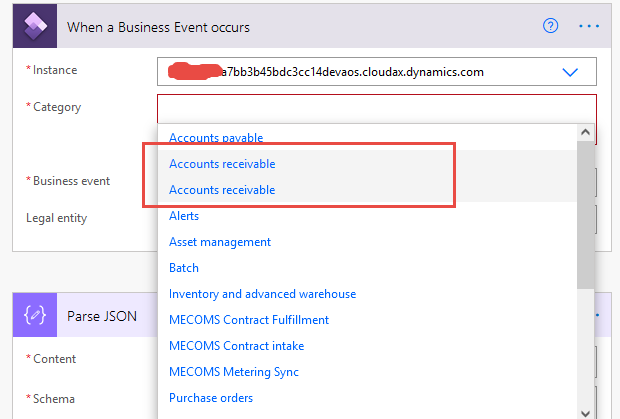
Other endpoint tutorials for using business events:
https://learn.microsoft.com/en-us/training/modules/business-events-finance-operations/consume-business-events
Support The Author
If you found value in what I share, I've set up a Buy Me a Coffee page as a way to show your support.
Buy Me a CoffeePost a Comment
All Comments
No comments. Be the first one to comment on this post.
Search
About
DaxOnline.org is free platform that allows you to quickly store and reuse snippets, notes, articles related to Dynamics 365 FO.
Authors are allowed to set their own "buy me a coffee" link.
Join us.